|
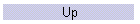 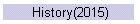 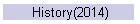 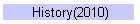 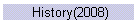 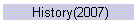   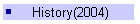 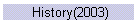
Visual Windows for BC++
For 2004
| Date |
Error/Warning/New
Description |
Corrected in |
|
2004/12/31 |
When a word is searched, the word located at the tail of the cursor that would be first hit is
overlooked and is hit at the end of the search. |
--- |
|
Tiny allocated memory block for the use of [Visual Windows for BC++]
remains allocated even after [Visual Windows
for BC++] is finished. But, there arises no practical problem. |
|
12/23 |
While the [Refresh Function List] is performed, it may be seldom encountered
that allocated memories for the [Refresh Function List] are
multiply accessed by clicking a function in the [Function List]-Box
to see the line, where the clicked function is described. This multiple
access may cause instable behabior. |
1.18-1
(12/23) |
|
If your project folder is one of the Windows system folders, to [Delete
Current Project from disk] in the [File]-menu cannot be executed as a
default action but an option that the project file can be deleted is
newly
added. |
1.18
(12/23) |
|
If you open the project, which includes some other files such as the
resource file (.rc) than files with (.c, .cpp,. asm)-extentions in the
[Source Files] in the file-list, Visual Windows for BC++
may sometimes
crash. |
|
Your project name is mistakenly changed into the project name that is
created for dropped file(s) from outside when you choose the [To a New
Project]-menu and then you cancel to create the new project. |
|
12/20 |
f the folder open by the [Option]-{Open Folder] menu contains = in its name
(such as c:\new=10\mysoft), this folder cannot be
opened on the Desktop. |
|
An option to [Use Ini-file] at startup is created at the
[Option]-[Environment] menu. |
|
12/10 |
The automated creation of the list of prototypes of C/C++ functions
initiated from the [Create Header File]-menu detects mismatch of a paired
parenthesis, which is shown as a warning message. But, it
sometimes escapes the detection of the
mismatch. The list contains the C/C++ functions found before the line,
where this mismatch was found. |
|
12/04 |
Sometimes, enabled and disabled status of the toolbar icons is not
matched with that of the status of the editor. |
|
No tips for the toolbar icons are displayed in the case of PC, whose
Windows environment is not allowed to be altered by changing its
registry. [Toolbar Icons] is added to the
[Help]-menu, where this [Toolbar Icons]- page is opened. |
|
11/15 |
Version-up of
the Footy Text Edit Control (1.xx==>1.61): Screen on the editor
was disturbed when [Ctrl+End]-key was pressed. |
|
11/02 |
An incomplete target word for the IntelliSense
was not replaced by the chosen word placed in the second list-box at
the bottom of the dialog opened by pressing [Alt+Right Arrow]-key. The
second list-box is enabled if there are multiple candidates for the
incomplete word. |
1.17
(11/02) |
|
When the [Fuction List] was first created, to click the function name in the
list could not take us to the appropriate line,
where the selected C-function is described, |
|
[Guide to Quick Programming] is added to the
[Help]-menu, where the [First Trial...]- page is opened. |
|
09/18 |
Version-up of
the Footy Text Edit Control (1.54==>1.57) |
|
08/11 |
To detect newer files at a build is
not a bit precise. |
|
07/01 |
A more detailed warning
message for the absence of valid folders, where BC++5.51 is placed,
is added. |
1.16
(07/01) |
| Visual Windows for BC++ sometimes
abnormally finishes at the first
startup. It may appear when the default Windows editor, Notopad.exe, is
adopted as a default editor of Visual Windows for BC++ during the search of
available editors in widows system |
| Visual Windows for BC++ sometimes
abnormally finishes when the [OK]-button is
clicked after the BC++ folders are selected in the [Choose BC++
Folders]-dialog. |
|
07/01 |
A more
detailed warning message for the absence of valid folders, where
BC++5.51 is placed, is added. |
1.16
(07/01) |
| Visual Windows for BC++ sometimes
abnormally finishes at the first
startup. It may appear when the default Windows editor, Notopad.exe, is
adopted as a default editor of Visual Windows for BC++ during the search of
available editors in widows system |
| Visual Windows for BC++ sometimes
abnormally finishes when the [OK]-button is
clicked after the BC++ folders are selected in the [Choose BC++
Folders]-dialog. |
|
06/13 |
A new build process to make
libraries is created to generate libraries from
object files/from Microsoft favor dll-imported library/from dll files. |
1.15
(06/24) (1.13,1.14 were not released) |
|
06/12 |
When a muti-project is used, the
following options are not properly reloaded at
startup: library and/or object files and options for an executable file.
These options are properly reloaded when a single project is selected after
Visual Windows for BC++ is loaded. |
|
06/07 |
To customize key-strokes (such as
keys with Ctrl+Shift)
sometimes does not properly works, and shows
menus with some meaningless digits put after proper menu strings. The
customized key-strokes are not reloaded at startup |
|
06/02 |
Since some of functions are
not properly detected on creating a "Function
List"-database, its routine is updated. |
| Database files for Windows/DOS API
functions are updated to include items defined
by the enum-/struct-keywords/ |
| Automated "Function Listing"
immediately after 'Build' process is changed to be performed as
a part of 'Build' process. |
|
06/01 |
An error
occurs during 'Link' if multiple library folders are specified from
the [Option]-[BC++ Folders]-[Choose BC++ Folders] menu. You may use
the [Project]-[Folder Path for Project] menu. |
|
05/30 |
The full
project-/file-name is displayed in a rectangle (like a tool tip)
below the item name when a mouse cursor stays on the item in the file list. |
|
05/29 |
Project list in the
[Project]-[Set Active Project ] menu sometimes
disappears. |
| An active mark attached to the
current project in the file list is not properly
updated when a project is inserted into the current project. |
| An option that keeps files on editor
opened is
created when a project is switched in a mutiple-project.. |
| Delete Project from Disk, |
a warning message is shown if the project
folder to be deleted contains other (unused) projects. |
|
a warning message is shown if the project
folder to be deleted is a Windows system-related folder. |
| When the target executable file
(exe/dll) is absent, a build immediately runs
without trying to detect updated source files. |
| To select a word by the [Return]-key
in the dialog for "Intellisense" is unexpectedly
disabled. |
| Visual Windows for BC++ is
sometimes frozen when new files are created for a
[Windows]-program with prototype codes to show "Hello". |
|
05/28 |
When a project is opened, to choose
the [Create New File]-menu in order to create a new file subsequently
opens the dialog, where the project name shown is
sometimes mistakenly changed to the name of the folder for a new file
to be placed. |
|
05/26 |
The full
filename is displayed in a rectangle (like a tool tip) below the
editor tab when a mouse cursor stays on the editor tab. |
|
05/25 |
The content of [Function List] is
not properly reloaded when a new project is
selected from mutilpe projects. |
|
05/24 |
To do a build right after the source
file is modified sometimes says that there is no
modification. The routine to detect the modification is changed
to use a direct comparison of 64-bit date and time instead of 32-bit data
and time. |
|
05/23 |
A list of the
matched candidates for "IntelliSense" is created in the bottom of the
dialog, which is enabled if there are more than two candidates. |
| The automated search for folders
other than the Bin folder if the Bin folder is selected was
disabled
in the dialog from the [Option]-[BC++ Folders]-[Choose BC++ Folders] menu. |
| A warning
message
is shown when Visual Windows for BC++ is about to be closed when a build is
in progress. |
|
05/19 |
Visual Windows for BC++ sometimes
abnormally finishes when [Function List] is
being created. (corrected in 2004/05/19 1:00) |
1.12 |
|
05/09 |
To insert an existing
project into the current project is newly available. |
|
05/08 |
"Intellisense",
which guesses the remaining part of your word and automatically supplies it,
is newly available. |
|
05/03 |
The combobox for the [Function List] is
sometimes disabled and cannot be selected. |
|
05/01 |
To Disable [ReadOnly] Attribute is
not sometimes reflected in the [ReadOnly]-status
displayed on the right bottom. |
|
04/27 |
Jump to the line, which produces warning/error
messages or where searched words are described, by presseing [F4]-key, is
sometimes disabled unexpectedly (corrected in
the version of 4/27 12.00am). |
1.00 |
|
04/26 |
The change of font types is
not sometimes reflected in the next startup. |
|
04/24 |
From [Function List] supplied by the database
file, macros are mistakenly displayed in
the combobox. |
| To hit a name of a function/macro navigates you
to the line, where it is described or defined, even if the name
does not completely matches with the name in
the database file. |
| When one project in multiple projects is closed
by the [Close]-button, a message of "close all projects" is shown but all
projects are closed only if the main (parent)
project is closed. |
| To customize your key-strokes should not include
function keys such as [Shifft+F4], which are
mistakenly listed in our dialog from the [Option]-]Key] menu. |
|
04/18 |
A new version
powered by a new text editor control is launched. |
N/A |
|
01/14 |
Your favorite editor
can be used to describe programs. |
0.99-9 |
| The order of the files on
the editor is restored in the next time. |
|
01/12 |
When a menu is clicked, in some cases,
nothing happens to respond to the menu-click
and the menu remains selected. Another a few clicks on the same menu
do the corresponding action. |
|
01/09 |
There are cases that to read the build-options
from a project file sometimes fails. |
RC2.23 |
|
|