|
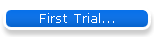

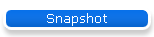
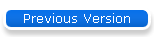
| |
Japanese page is HERE
Ver.2019-1.30 (Updated
2019/11/10)
|
|
|
|
W32TeX: No more distributed |
|
|
|
Windows XP/Vista/7/8/8.1/10 compatible |
|
|
|
Known bugs and
added feature |
|
|
|
|
Updated files: Please use these files
to replace the corresponding files |
|
|
|
|
Windows 8/10 Security (Figures are the
Windpws 8 examples) |
|
-
For Windows 8/10 users, when you execute our installer contained in a
zipped file, which is just downloaded, Window 8/10 blocks the installation by
showing
- "Windows protected your PC".
- This message further brings you to press [Run anyway] in
a subsequent message that appears by
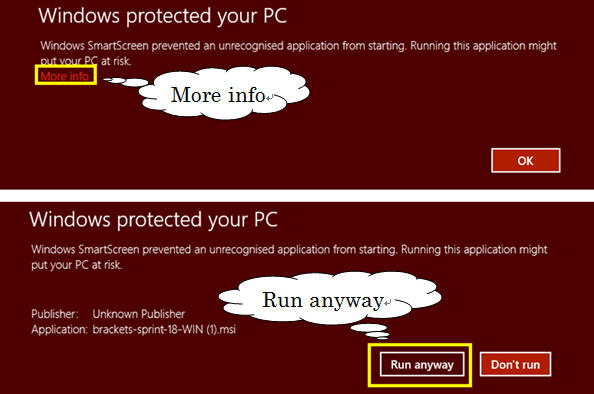
This message may not show up if the downloaded file is
moved to other folder before it is executed., |
|
Error in Norton SONAR |
|
|
|
|
|
Fatal Error in
Windows |
|
or other similar warning messages,
Please
download Microsoft
Visual C++ Redistributable for
Visual Studio 2017:
or
and execute it.
|
|
|
Version History
|
|
|
Visual Windows for TeX |
|
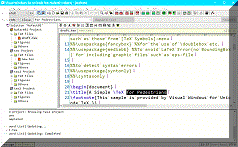
Enlarged
snapshot
-
You can choose
W32TeX known
as one of TeX packages, which will be downloaded when Visual Windows for TeX is
installed.
|
TeX Errors |
TeX sometimes requires a keyboard input when
errors occur but Visual Windows for
TeX does not support the keyboard input during TeX. To get
around this, the TeX option to
- resume TeX by ignoring errors (-interaction=nonstopmode)
is employed. |
Visual Windows for TeX provides an
integrated TeX environment using
W32TeX. Our
installer VtexInst.exe can download and install TeX files. If you
use other TeX such as
MiKTeX
(an up-to-date TeX implementation for the Windows operating system)
should prepare it by yourself:
TeX files are managed by
which should be created before TeX files can be
edited. There are options to automatically create a project
- with/without a TeX file;
- by duplicating a project from current project.
TeX file(s) can also be included in a project by
- creating a new TeX file
- with a sample TeX code described;
- dropping an existing TeX file outside of Visual Windows for
TeX;
- reading an existing TeX file;
and you can
- edit a TeX file
- view the DVI/PDF/PS file created from your TeX file.
Our menus and tool-icons are disabled at real time
if the corresponding operations are not allowed to use (as in the case,
where the TeX operation is disabled because it has already run).
Other features are:
- for Dviout/SumatraPDF,
- jump from Dviout/SumatraPDF to the appropriate line in
the source editor
- jump from the source editor to the appropriate
line in Dviout/SumatraPDF
- to choose Greek letters, equation marks, and special
symbols from the list,
- to insert TeX commands from the corresponding menus,
- to customize key strokes,
- to list all files described in TeX files,
- to jump to the line indicated by error/warning messages,
- to jump to keywords,
- to detect keywords such as \chapter, \section and
\label and to jump to the line
- to detect the relations of \bibitem-\cite
and \label-\ref
- to check the consistency of paired parentheses,
- to use colored key words, ruler, line number,
- to complete keywords by adding missing characters (intellisence),
- to recover the automated backup files when Visual Windows
for
TeX is not regularly terminated,
- to check the newer version via the Internet,
The installer for Visual Windows for TeX downloads TeX files of W32TeX
and installs these files in your local computer. The TeX
environment is created after W32TeX is installed. You may skip
this installing if you already have a TeX system.
| Network Access |
When W32TeX is to be downloaded,
-
please allow the Windows firewall to
access the W32TeX site.
|
|
|
Download |
|
Please download Visual Windows for TeX for your use.
- Visual Windows for TeX:
(LaTeX/TeX)
|
File |
Description |
|
vtexInstU.exe |
W32TeX Installer |
|
vtexw32U.dll |
DLL file to dwonload W32TeX |
|
VtexDDEU.dll |
DLL file to comminicate with viewers |
|
vtexwinU.exe |
Visual Windows for TeX |
|
vtexextU.exe |
To Update file association
(Windows Viata/7/8/10) |
vtexsetU.exe |
To set DVIOUT registries (Windows
Viata/7/8/10) |
|
VrexwindllU.dll |
Dll file (Main auxiliary
API) |
|
vtexmesU.dll |
Dll file (Vtexwin
Messages) |
|
updateU.dll |
Dll File (to Update
Vtexwin) |
|
sysdllU.dll |
Dll File (Personal API) |
|
sysmesU.dll |
Dll File (Messages) |
|
outconU.exe |
Launcher of Console
Program |
|
Vtextar.dll |
DLL file to extract W32TeX |
|
vtexwin.chm |
Help (not yet available) |
|
vtexwin.txt |
Readme |
psapi.dll |
Dll file NT4.0 toolhelp |
msvcr80.dlll |
Dll file (98,98SE,Me) |
|
unzip32.dlll |
DLL file to extract Dviout zip/Updated-Vtexwin zip |
|
footy2.dll |
Dll file (Text Edit Control) |
|
cancel.sty |
cancel mark etc |
|
ulem.sty |
underline, double underline, wavy line etc. |
|
mediabb.sty |
To create bb-file for graphics in PDF(xeLaTeX/xeTeX) |
|
glyphlist.txt |
Adobe Glyph List |
|
| Current version |
- Windows 8/8.1/10: If you encounter the [Windows
Protected your PC] warning, please click [More info] and
subsequently [Run anyway]
- Norton file insight: If you encounter the [Norton
Download Insight] screen,
-
and apply the following actions:
- Extract the executable installer file from the zip file,
- point to the installer file,
- click the right mouse button that shows the [Norton
file insight] menu,
- [Trust] the installer file.
|
Windows XP/Vista/7/8/8.1/10用 |
|
Unicode-based
2019-1.30 |

|
http://phys.cool.coocan.jp/~yasue/Vtex/vwteUTF819-130S.zip |
2945608 bytes |
Compressed Zip(with W32TeX, whose setup can be
skipped) |
Visual Windows for Unicode TeX (LaTeX/TeX/PdfLaTeX/PdfTeX/xeLaTeX/xeTeX...) |
19/11/10 |
|
Execute the contained vwteUTF819-130S.exe |
|
vwteUTF819-130S.exe |
2986962 bytes |
Self-Extracting Cab |
Installer to update Visual Windows for TeX |
|
[UpdateUTF8]vwteUTF819-130.zip; |
2947044 bytes |
Compressed Zip |
Execute the contained
vwteUTF819-130.exe |
|
[UpdateUni]vwteUni19-130.zip; |
2947044 bytes |
Compressed Zip |
|
|
date |
Error/Warning/New
Description |
Corre8cted in |
|
2019/11/10 |
The warnings such as LaTeX Warning: Reference and
Package natbib Warning: Citation are
still displayed even
after the second TeX to update references/citations.
|
2019-130 |
|
After TeX is performed, the focus cannot be
recovered in the editor region and the key input
cannot be automatically
accepted even if VtexWin backs to the active
mode that allows the key input. |
|
The menu [Recent File/Folders] is
sometimes unexpectedly disabled
and cannot be chosen. |
|
Vtexwin rarely
terminated during converting DVI into PDF. |
|
Upgrade to stop TeX. |
Previous
history
 (since May 27, 2019)
(since May 27, 2019)
|
|