|
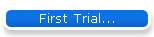
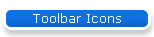
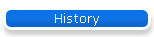
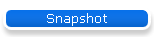
| |
Japanese page is HERE
Ver.2016-1.00
|
|
|
Ver.2016-1.00 |
|
For Windows XP/Vista/7/8/10 (by Visual C++ 2015)
|
|
|
|
For Windows 98/Me/2000 (by Visual C++ 6.0)
|
|
|
|
|
Windows 8/10 Security (Figures are the
Windpws 8 examples) |
|
-
For Windows 8/10 users, when you execute our installer contained in a
zipped file, which is just downloaded, Window 8/10 blocks the installation by
showing
- "Windows protected your PC".
- This message further brings you to press [Run anyway] in
a subsequent message that appears by
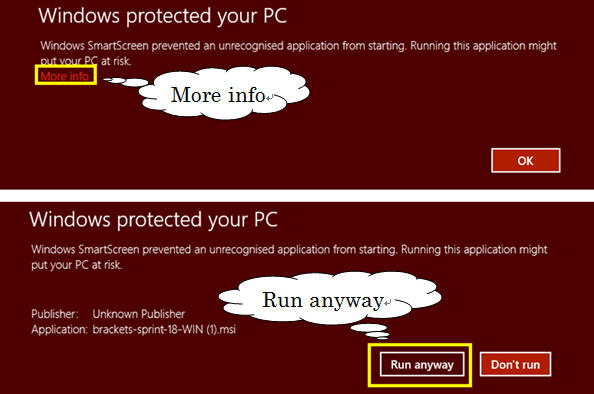
This message may not show up if the downloaded file is
moved to other folder before it is executed., |
|
Error in Norton SONAR |
|
|
|
|
|
Fatal Error in
Windows |
|
or other similar warning messages,
Please
download Microsoft
Visual C++ Redistributable for
Visual Studio 2015:
or
and execute it.
|
|
- Visual C++ in Visual Studio 2015
- Visual C++ 6.0
- Windows XP (VMWare
in Virtual PC)
- Windows 10 (English
version in Virtual PC)
- Windows 98 (English
version: in Virtual PC)
The Borland C++ Compiler 5.5 is the core of C++
compiler technology. Borland C++ Compiler 5.5 is a blazingly fast 32-bit
optimizing compiler. It includes the latest ANSI/ISO C++ compliance including
the RTL, the STL framework and C++ template support. Our
Visual Windows for BC++ provides an
integrated programming environment for Borland
C++ Compiler 5.5(abbreviated as BC++5.51) running on Windows supplied by
Embarcadero Technologies (Embarcadero C++ compiler (BCC32C C++ compiler)
released by Embarcadero Technologies on July, 2016 is not supported). For
more details of the license agreement about the usage of this free software by
schools and other organizations, please contact
Corporate Headquarters
Enlarged snapshot
Supported project types are
-
console programs
- Window programs (w/o a tool for designing dialog
layout)
- Windows DLL programs
and you can choose to create a new file with
- proto-type codes to display "Hello!"
on the screen. A single project can contain
For an automated creation of a project, choose the menu of
and build an executable file. Our soft detects
- the presence of Turbo Debugger (available
as a freeware)
and automatically
creates a debug-oriented executable file If you have it. Our
menus and tool-icons are disabled at real time if the corresponding operations
are not allowed to use (as in the case, where the build operation is disabled
if it has already run). Other features are:
- List all include files described in source files of [.c]/[.cpp].
- Create header files for source files
- Jump to the line indicated by error/warning messages
- Jump to functions/macros, where they are described or defined
- Check the consistency of paired parentheses
- Colored key words, Ruler, Line number
- Complete keywords by adding missing words (intellisence)
The uploaded installer contains a compressed
BC++5.51 and helps you install BC++5.51 if you have not prepared for it.
In programming courses offered by universities and schools, Microsoft Visual C++ in Visual Studio are often used to learn C/C++. You can resume leaning
C/C++ using your computer with Visual Windows for BC++ installed in it, which
can read the workspace file (such as home.vcproj/vcxproj) and the solution file of VC++ in Visual Studio (such as home.sln).
These files are imported by the menu of [File]-[Import Visual C++
Project].
Requirements: Windows XP, Windows Vista or
Windows 7 and their compatible onesPlease download Visual Windows for BC++ for your
use (Use this version for older Windows) .
|
File |
Description |
|
bcc55s.exe |
BC++5.51 |
|
bccInst.exe |
Launcher of bcc55s.exe |
|
bccwin.exe |
Visual Windows for BC++ |
|
bccext.exe |
Update file association
(For
Vista/7/8) |
|
bccwindll.dl/Bccwin.dlll |
Dll file (Main auxiliary
API) |
|
bccmes.dll |
Dll file (Bccwin
Messages) |
|
update.dll |
Dll file (to Update Bccwin) |
|
sysdll.dll |
Dll File (Personal API) |
|
sysmes.dll |
Dll File (Messages) |
|
outcon.exe |
Launcher of Console
Program |
|
td32.exe |
Turbo debugger |
|
bccWin.chm |
Help (For
Vista/7/8) |
|
bccWin.hlp |
Help |
|
bccWin.cnt |
Help Contents |
|
bccwin.vwf |
WindowsAPI function
database |
|
bcccons.vwf |
Standard C function
database |
|
keyword.vwf |
IntteliSense database |
|
switch.chm |
Build options help
(For Vista/7/8) |
|
switch.hlp |
Build options help |
|
bccwin.txt |
Readme |
|
footy.dll |
Dll File (Footy Text
Edit Control) |
|
|
|
|
|
Version History |
|
Date |
Error/Warning/New
Descriptiont |
Corrected in |
|
2016/06/12 |
The response to errors from an executed application is optimized to get
around less important errors. |
2016-1.00 |
Previous history
|

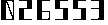 (since October 1st, 2003)
(since October 1st, 2003)
|
| |