| Intellisence(入力補完)を実行します。 |
|
推奨使用方法 |
|
|
|
IntelliSenseの設定は
の設定で使用します。無効化された[追従:\記号]は、
- [Ctrl+→]キー:追従:対キーワード/追従:\記号を自動判定
- Ctrl+Alt+→キー:追従:\記号に限定。
- \beginの記述時に、\beginの補完をします。
を使用します。 |
|
追従:対キーワード |
- \begと入力すると、\begが編集ボックスに現れる。

- 引き続き。{ceと入力し、\begin{ceを検知して、\begin{center}に移動。

- \begin{center}を選択(Returnキーを押す)すると
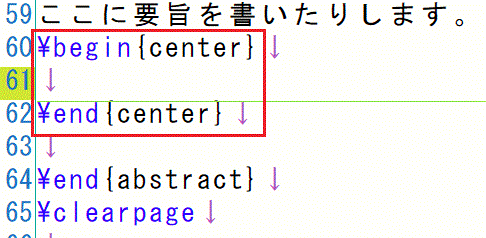
- エディタ上に\begin{center}-\end{center}と補完される。
|
|
追従:\記号 |
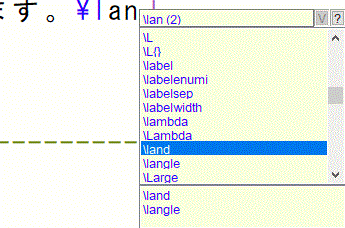
- \lan(2):候補が2つを表示:2つを下部のリストに表示
- \langleを選択(Returnキーを押す)すると

|